הזניקו את המכירות שלכם והתחילו לקדם מוצרים ושירותים ישירות ללקוחות באמצעות אפליקציית ההודעות הפופולרית
כדי להבטיח שהדואר האלקטרוני שלכם יגיע ליעדו, יש לבצע את השינויים הבאים ברשומות DNS שלכם:
1. יש להתחבר למערכת הניהול של הדומיין.
2. יש להיכנס לאזור בו ניתן לעדכן ולהוסיף את רשומת ה- DNS
עבור example.com(הדומיין שלכם)
1. הוסיפו(1) CNAME Record
• Record Type: CNAME
• Record Name: p_spf
• Record Value: pspf.pulseem.com
שינוי זה מאפשר לכם להשתמש בדומיין שלכם באמצעות שרתי פולסים
2. הוסיפו (2) CNAME Record
• Record Type: CNAME
• Record Name: alfa._domainkey
• Record Value: pdkim.pulseem.com
שינוי זה מוסיף חתימה דיגיטלית על הודעות הדוא"ל הנשלחות דרך פולסים עם הדומיין שלכם
3. הוסיפו TXT Record
• Record Type: TXT
• Record Name: _dmarc
• Record Value: v=DMARC1; p=none
DMARC – מגדיר מדיניות טיפול בשגיאות בעת שליחת הדומיין